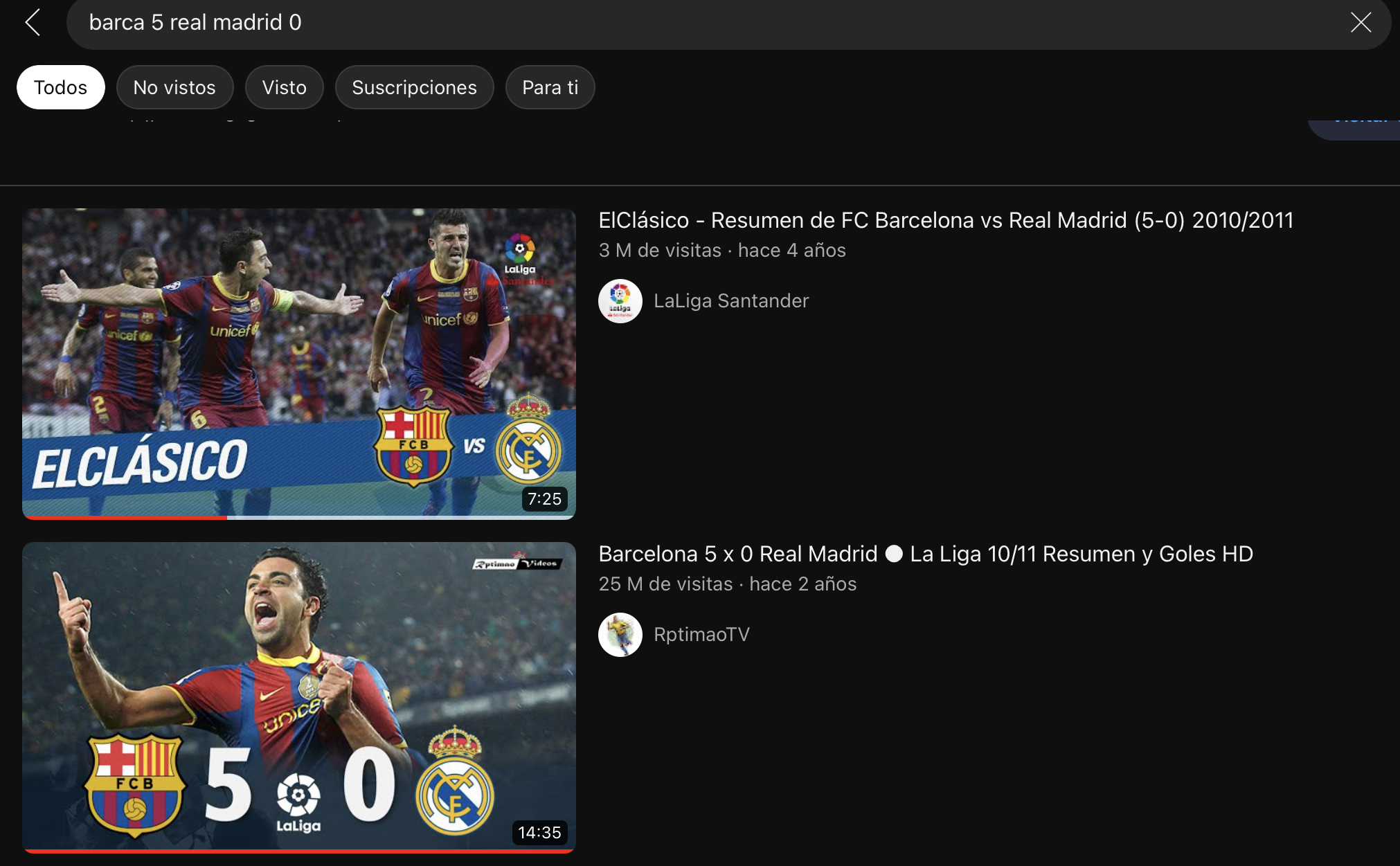
1. Select a Video
Select a video for you page, if one does not work try it with another one, sometimes the copyright would block the use of the video
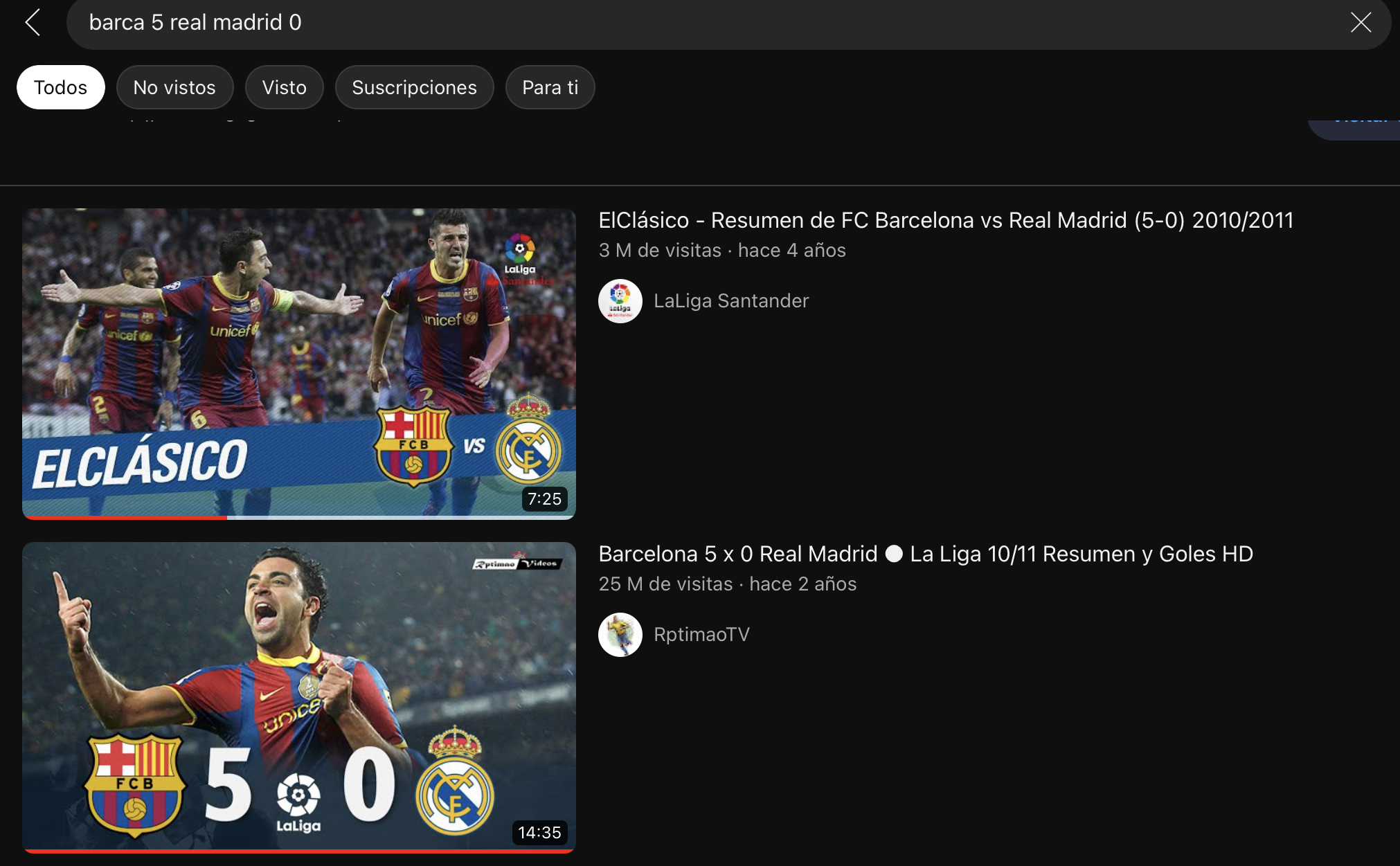
Select a video for you page, if one does not work try it with another one, sometimes the copyright would block the use of the video
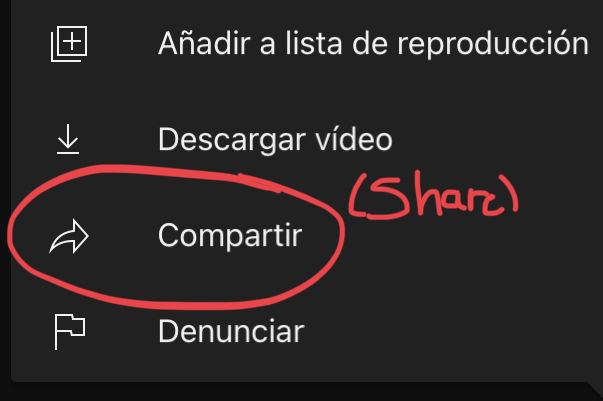
Copy the URL from the video you desire to embed in the webpage for example iframely, pick here

Open your HTML document in neocities pick here

Copy the following code (the one that is in the picture)
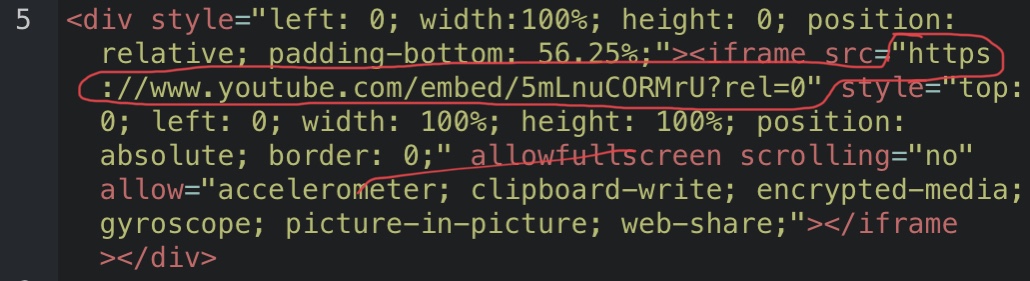
Replace the URL that occupies the circle (the one in red) and replace it with your video's URL

Once you have already replaced the URL that is in the place and you putted your code, pick on save and then for view to see the result of your work. If it doesnt works check if the code you did is correct or if the format you did is correct

Now you know how to put a video on a webpage using its url, you can use it for your next works and assignments. Good Luck!